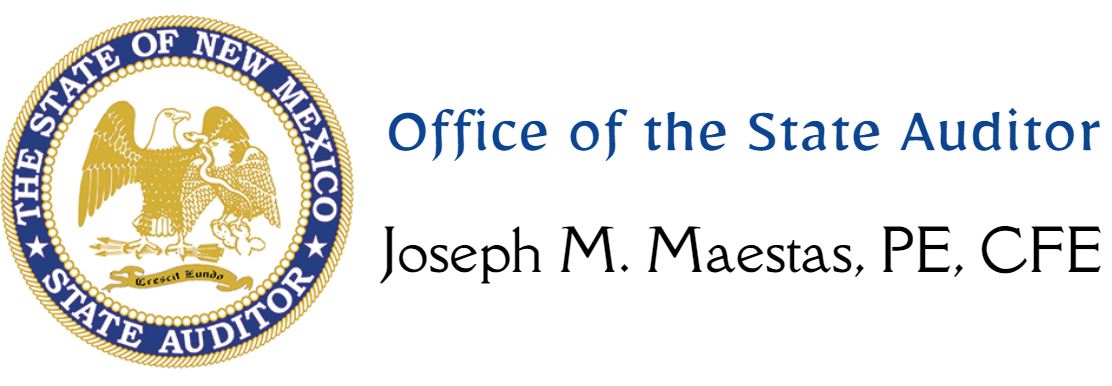Instructional Videos
- All Agency Users
- Tier 1 & 2 Local Public Bodies
- All Other Agencies
- State Agencies (GSD Approval)
- Firms/IPAs
How to Manage Your Agency Profile
Watch this video to learn how to add a new contact, update an existing contact, and update your agency’s contact information in OSA-Connect.
Get the PDF: How to Manage Your Agency Profile
Understanding and Using the Tiered System of Financial Reporting for Local Public Bodies
A walk-through of reporting requirements for local public bodies and how to use the Tier Determination Form
How To Submit A Tier 1 and Tier 2 Certification
A step-by-step guide on how to create and submit a tier certification.
Get the PDF: How To Submit A Tier 1 and Tier 2 Certification
Tier Certification Process: From Submission to Execution
A step-by-step walkthrough of the Tier Certification process
Get the PDF: Tier Certification Process: From Submission to Execution
Creating an Agreed Upon Procedure (AUP) Contract for Local Public Bodies Tiers 3-6
A step-by-step walkthrough of creating and submitting an Agreed Upon Procedure Contract.
Get the PDF: Creating an Agreed Upon Procedure Contract
Creating a Contract for Full Financial Audits
A step-by-step tutorial on how to create a contract for full financial audits.
Get the PDF: Creating a Contract for Full Financial Audits
Electronic Signature Process
How to electronically sign your contract using the electronic signature function in OSA-Connect
Get the PDF: Electronic Signature Process
Electronic Signatures: For State Agencies requiring GSD and TRD Approval
This is a step-by-step walkthrough of using the OSA-Connect electronic signature function for State Agencies whose contracts require GSD and TRD approval.
Get the PDF: Electronic Signatures: For State Agencies Requiring GSD and TRD Approval
How to Submit a Revised Draft after Rejection
A walkthrough of how to resubmit your draft report after the OSA has rejected it.
Get the PDF: How to Submit a Revised Draft after Rejection